PlayStation Network (PSN) Gift Card on PS5/PS4/PS3/PS Vita with Gamer Shop BD.
About PlayStation Gift Card
- Redeem for anything on PlayStation Store: games, add-ons, PlayStation Plus and more.
- Everything you want to play. Choose from the largest library of PlayStation content.
- Use gift card funds to contribute towards PlayStation Plus memberships.
From the manufacturer

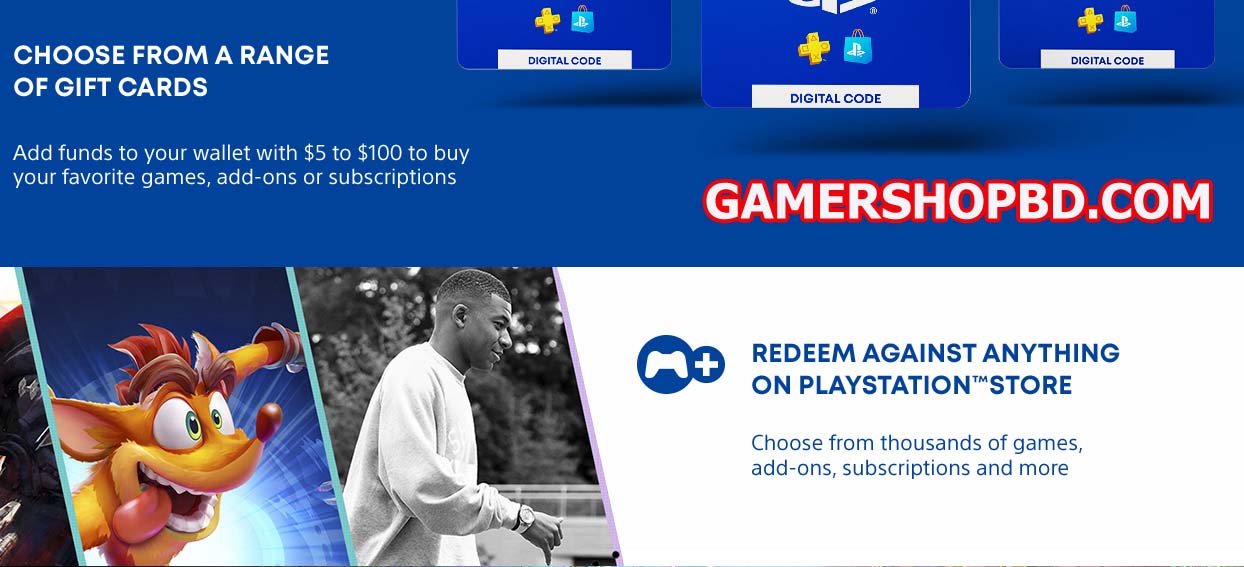


PlayStation Store Gift Card (Email Delivery)
Get the PlayStation Gift Card and discover thousands of PlayStation games. It’s the Ultimate Entertainment Gift Card for gamers. PlayStation Store Gift Cards fill your PSN Wallet with cash, allowing you to download new games, DLC, and videos, as well as stream movies and music. The all-new PlayStation®Store experience is here! The PlayStation®Network card is an easy and convenient way to make your PlayStation®Store purchase without using a credit card.
How to redeem a gift card code on your PS4
1. Log into your account on your PS4 and access the PlayStation Store. This should be a registered account with internet access.

2. From the PlayStation 4’s Store menu, scroll down to the second-to-last option, “Redeem Codes,”

3. Your voucher should have come with a 12-digit code that you can now enter into this box.

Once the code has been confirmed and checked, the value assigned to the code will be added as credit to your PlayStation Store wallet.
Web Browser:
- Load your web browser, follow this link (https://store.playstation.com/), and log into your PSN account
- Click on the “Account” tab, and then select “Redeem Prepaid Card” from the menu on the left.
- After entering the code from your gamershopbd.com confirmation email, you will see a list of the items you are about to receive. Scroll to the bottom and click “Redeem”.
- You can navigate to the “Media” tab to ensure your content is now available.
PS Vita:
- Log into your PSN account and head to the PlayStation Store
- Select “Options”, and then “Redeem Codes” from the menu
- Enter the code you received in the confirmation email from gamershopbd.com.
You can find additional support for your PSN account here: https://support.us.playstation.com/
PSN GIFT CARD FAQs
1. Can I Buy a PSN Gift Card in Bangladesh?
Yes, you can buy PlayStation Network (PSN) Gift Cards in Bangladesh, But the PSN Gift Cards are region-locked, you need to ensure that you are buying a card that matches the region of your PSN account. Cards from the U.S., UK, or other regions will not work with a Bangladeshi PSN account if the regions do not match. Always confirm the region before making a purchase.
2. What is a PlayStation Gift Card?
A PlayStation Gift Card is a prepaid card that can be used to add funds to your PlayStation Network (PSN) wallet. These funds can be used to purchase games, add-ons, subscriptions (such as PlayStation Plus), movies, and more from the PlayStation Store.
3. What Can I Buy With A PlayStation Gift Card?
You can buy games, extras for games called DLC, movies, TV shows, music, and stuff for games on PlayStation with a gift card. Lots of options!
4. Do PlayStation Gift Cards Expire?
PlayStation gift cards usually do not expire.
5. What payment methods can I use to buy a Playstation Store Gift Card?
At GamerShopBD, you can safely buy Playstation Store Gift Cards online from Bd! There are several payment methods you can use:
bKash
Rocket
Nagad
6. Are PlayStation Gift Cards region-locked?
Yes, PlayStation Gift Cards are typically region-locked. You must use a card from the same region as your PlayStation Network account.
7. Can I use multiple PlayStation Gift Cards at once?
Yes, you can redeem multiple gift cards by entering their codes one at a time. The funds will accumulate in your PlayStation wallet.
8. What happens if my PlayStation Gift Card code doesn’t work?
If your PlayStation Gift Card code doesn’t work:
Double-check that you entered the code correctly.
Ensure the card is for the correct region (e.g., US card for a US account).
9. Can PlayStation Gift Cards be refunded?
No, PlayStation Gift Cards are typically non-refundable.
10. Can I gift a PlayStation Gift Card digitally?
Yes.
11. How do I check my PlayStation wallet balance?
To check your PSN wallet balance:
- Sign in to your PlayStation account.
- Go to “Settings” and select “Account Management.”
- Navigate to “Account Information” and choose “Wallet.”
- Your balance will be displayed at the top of the screen.
12. Can I use a PlayStation Gift Card on my mobile device?
Yes, you can redeem PlayStation Gift Cards using the PlayStation App on mobile:
- Open the PlayStation App.
- Go to the PlayStation Store.
- Select “Redeem Codes” and enter your 12-digit code.
13. Can I combine my PlayStation Gift Card balance with another payment method?
Yes, if your purchase exceeds the amount available in your PSN wallet, you can combine your wallet balance with another payment method, such as a credit card or PayPal, to complete the purchase.
14. Can I use a PlayStation Gift Card for subscription services?
Yes, PlayStation Gift Cards can be used to purchase PlayStation Plus, PlayStation Now, and other subscription services. The funds will be deducted from your PSN wallet when you subscribe.
15. Can I use a PlayStation Gift Card to pre-order games?
Yes, you can use funds from a PlayStation Gift Card to pre-order games on the PlayStation Store. Make sure you have enough funds in your wallet at the time of pre-order.
16. Can I use a PlayStation Gift Card for in-game purchases?
Yes, you can use PlayStation Gift Card funds to buy in-game items, currency, and add-ons.
17. Can I transfer funds from one PlayStation account to another?
No, once funds are added to a PlayStation wallet, they cannot be transferred to another account. PlayStation Gift Cards are tied to the specific account they are redeemed on.
18. Can I use a PlayStation Gift Card outside of gaming?
Yes, in addition to games, PlayStation Gift Cards can be used to purchase movies, TV shows, and other media available on the PlayStation Store.
19. Can I redeem a PlayStation Gift Card on any PlayStation console?
Yes, PlayStation Gift Cards can be redeemed on PS4, PS5, and even PS3 (if still supported in your region). You can also redeem the card on the PlayStation Store via a web browser or the PlayStation mobile app.



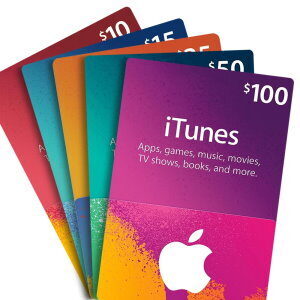




Maher –
Quality Service & Fast Delivery! Will buy again
Shion –
10/10 on FAST SERVICE
Yaseer –
Very good service, will buy again for sure
shamim5181 (verified owner) –
It was a great experience, and I will repurchase it.